Htop 1.0 Released - How to install from svn on Ubuntu 11.04
After 8 years of development version 1.0 of the top command alternative Htop has been finally released.
Get it here : http://htop.sourceforge.net/index.php?page=downloads
And here's how you can install it on Ubuntu, tested on 11.04.
if you get errors regarding ncurses (configure: error: missing headers: curses.h) try installing the following packages.
Get it here : http://htop.sourceforge.net/index.php?page=downloads
And here's how you can install it on Ubuntu, tested on 11.04.
svn co https://htop.svn.sourceforge.net/svnroot/htop/trunk htop
./autogen.sh
./configure
if you get errors regarding ncurses (configure: error: missing headers: curses.h) try installing the following packages.
sudo apt-get install libncursesw5-dev
sudo apt-get install libncurses5-dev
And finally run
make; sudo make install
What's new in version 1.0:
- Performance improvements
- Support for splitting CPU meters into two or four columns (thanks to Wim Heirman)
- Switch from PLPA, which is now deprecated, to HWLOC.
- Bring back support for native Linux sched_setaffinity, so we don't have to use HWLOC where we don't need to.
- Support for typing in user names and column fields in selection panels.
- Support for UTF-8 tree drawing (thanks to Bin Guo)
- Option for counting CPUs from zero (thanks to Sean Noonan)
- Meters update in every screen (no longer halting while on Setup, etc.)
- Stricter checks for command-line options (thanks to Sebastian Pipping)
- Incremental filtering (thanks to Seth Heeren for the idea and initial implementation)
- Try harder to find the ncurses header (thanks to Moritz Barsnick)
- Man page updates (thanks to Vincent Launchbury)
- BUGFIX: Support larger numbers for process times. (thanks to Tristan Nakagawa for the report.)
- BUGFIX: Segfault in BarMeterMode_draw() for small terminal widths (patch by Sebastian Pipping)
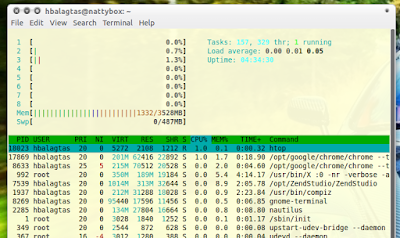

Thanks for sharing a nice article
ReplyDeletehow to install svn on ubuntu